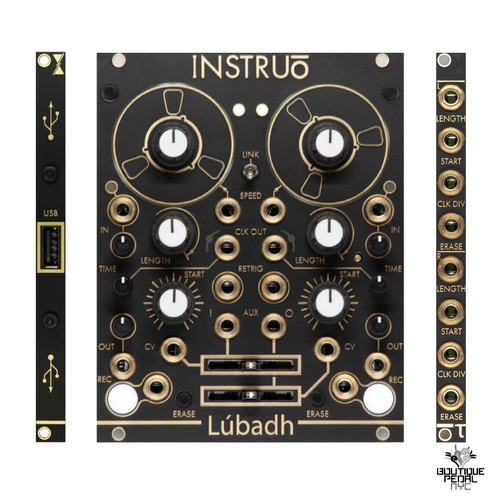Product Overview
Stereo Strip takes the idea of a channel strip and makes it modular. We hope that by bringing this long-established component of the audio engineering world into the Eurorack environment and by adding CV control over its key parameters that you will find new, creative ways to use it in your patches!
It features stereo inputs and outputs for audio or CV with EQ, voltage controlled panning, stereo VCA, performable mute and input/output level switching for Eurorack or line level uses. Abusing the input level switching allows for some musical, modulate-able and highly shapeable distortion sounds too.
Stereo Strip was designed to be a creative part of a modular patch. Creating stereo images from mono sources, shaping and modulating existing stereo images, synthesising stereo pseudo ring modulation, sweetening FX with EQ or drastically wave shaping your oscillators, creating send FX routings with benefits or it can simply be used as a channel strip at the end of chain in a patch.
The addition of line level gain boosting (for the input) or reduction (for the output) allow it to work as a stereo input or output interface for external gear with the advantage of the VCA, panning and the EQ to shape the sound. Experiment with bringing external gear into the Eurorack format and then shape and modulate those sounds them on the way in!
Try patching Stereo Strip anywhere you would place a VCA in a system and/or explore its EQ and voltage controlled panning, which are rarer additions to the sound sculpting options for the Eurorack format.
Specifications
– 6HP
– 33mm deep including power connector
– 63mA +12V and 63mA -12V current draw.
INTRODUCTION
Hello and thank you for purchasing a DivKid Stereo Strip Eurorack module. (Or thank you for your manual reading tendencies if you don’t have the module yet!) Skip back to the annotated image on the previous page for a quick start on the module and read ahead for a more in-depth explanation of the features, functions and behaviours of Stereo Strip.
This manual will outline the functions and controls of the module and will provide some patch examples to get you started.
I’m proud to say that the Stereo Strip module is “powered by Befaco.” It was made in collaboration with them and wouldn’t exist without them.
WHAT IS STEREO STRIP?
Stereo Strip is a 6HP Eurorack module that builds upon the idea of a studio or mixer channel strip for a modular environment. If you’re new to the term ‘channel strip’ think of a single channel strip from a mixing desk. You’ll find amplification, EQ, panning and level control options. Stereo Strip builds on those ideas adding voltage control for increased functionality within the Eurorack modular synthesiser environment.
Stereo Strip can function with mono or stereo inputs applying the following:
• 3 band EQ
• panning (manual and voltage controlled)
• VCA level control (manual or voltage controlled)
• 3 way performance muting (on-off-momentary)
• Soft clipping limiter (distortion!)
• Line level input and/or output adjustment
CONTROLS & FEATURES
INPUTS & OUTPUTS
AUDIO INPUTS // Stereo Strip features two inputs for left and right audio signals. The left signal normalises to the right allowing the module to function as a mono input and stereo output module. The module can happily work with line level as well as standard Eurorack levels thanks to the switches on the front panel.
NOTE // While designed with audio in mind, the Stereo Strip inputs will accept CV, allowing you to use the stereo VCA and panning to modulate the level and routing of your CV signals within a patch.
CV INPUTS // There are 2 CV inputs for externally modulating the Stereo Strip. The top CV input controls the level of the stereo VCA. When you patch into this input the manual level knob turns into an attenuator for the incoming CV signals. The lower CV input is for the panning which has its own dedicated CV attenuator that determines how much of the external CV mixes into the manual pan control.
OUTPUTS // The left and right outputs are clearly marked with red bananuts on the output sockets. These can be set to Eurorack or line levels with the output level switch.
NOTE // As well as processing mono (on the left input) or stereo inputs you can use the module to process two independent mono signals. In that case both audio inputs would share the same control set, but it can be fun to patch left and right as two input streams and patch the left and right outputs as independent mono signal paths.
CONTROLS
EQ // The 3 sliders set the EQ levels. These controls have a centre detent so you can easily place them in the middle with 0dB of EQ adjustment. Pushing the slider up adds level to that EQ band and lowering them from centre will reduce that EQ band.
PAN // The centre white knob controls the manual panning of the signal. With a mono input it will pan the sound between the left and right outputs. With a stereo input it will adjust the balance of the left and right inputs relative to the outputs.
PAN CV ATTENUATOR // This knob controls the depth of modulation over the pan. The pan CV is summed with the main pan control and the attenuator enables control over how much external modulation affects the panning.
MUTE // This is a 3-position mute switch that is on when in the up position, off in the middle position and momentary on when held downwards. This allows for performable muting!
LEVEL // The bottom knob controls the VCA level. This affects both left and right inputs equally. With no CV present for LVL CV this is a manual control. When you patch into the LVL CV input this becomes an attenuator for the amount of external level modulation.
NOTE // The level knob and the graphic around the level control allows for easy scaling of levels for a wide range of CV inputs. See notes on behaviour and levels below.
INPUT & OUTPUT LEVEL // These switches adjust the input levels to deal with Eurorack or line level (switch on the left) and adjust the output from Eurorack levels to line levels (switch on the right).
BEHAVIOUR & LEVELS
EQ
The EQ is made up of a low shelf, mid bell curve and high shelf. Each band can cut or boost by ~12dB for drastic and musical shifts in tone while maintaining control for more subtle EQ shifts. The EQ curves vary depending on the level of reduction or boost and feature wide overlapping Q settings for broad adjustments in sound. See the graphic below for an approximate EQ curve, you can see how the EQ responses overlap and vary.
EURORACK OR LINE LEVEL I/O
The circle graphics on the panel indicate what level you are set to. The lower larger circle indicates working in the larger voltage ranges and louder levels of the Eurorack domain (for the input or output) and the upper smaller circles indicate working with the lower voltage ranges and quieter levels of line level gear (external hardware, sound cards etc).
The input switch (left hand one) should be ‘down’ position if you want to use a Eurorack signal as the input and in the ‘up’ position if you want to input a line level signal.
The output switch (right hand one) should be in the ‘down’ position if you want to output Eurorack levels and in the ‘up’ position if you want to output a line level signal.
The addition of these switches allows you to use the Stereo Strip as a stereo external interface for soundcards, other hardware and instruments. With the bonus of being an external interface where you can EQ, modulate the level and panning of external signals. The output level selection allows for reducing levels for external gear that can’t handle Eurorack voltages ranges. As an output (like as an input) you gain the addition of the EQ, VCA and panning at your output stage.
LEVEL KNOB GRAPHICS TO AID GAIN STAGING
In Eurorack there’s no standard range for how much voltage a VCA should need to open a signal from fully closed to fully open. There’s also no standard for what voltage ranges envelopes should occupy and envelopes are the main thing used to control the level of your sounds.
So what happens if the envelope you want to use peaks at 5V but your VCA needs 10V to open fully … Well best case you’ll have half of your level and it will be quieter (if the VCA is linear) or worse you’ll have a lot less than half of your level (if the VCA is exponential). If you had 10V envelopes but a VCA that needs 5V to open you may clip (nicely or nastily) your VCA or clip the envelope so the VCA just holds until the envelope goes back down below 5V again. Neither of these are ideal!
Envelopes across the Eurorack format peak at 3 different “standards” 5V, 8V and 10V. The dots on the circular graphic around the level knob show you where to set the level knob (under CV control, from an envelope) to maintain your unity signal levels.
The VCA in Stereo Strip only needs 5V to open fully, so it can be used most easily, with less external utility modules. If your envelopes are 5V then patch that into the LVL CV and turn the level control up full, to the final dot (going clockwise around the knob). If your envelopes are 8V then turn the level control to the middle of the 3 dots (around 1 o clock on the graphic). Finally if your envelopes are 10V in level then turn the level knob to the first dot half way around the knobs turn.
NOTE // You can use a higher voltage envelope or modulation source and turn the knob higher to push into saturation.
Bearing in mind that most of us just patch in and have fun, we wanted to add a simple graphic to show how you can make this work for the range of signals you may find in Eurorack for optimal level control.
SOFT CLIPPING, LIMITING & OUTPUT PROTECTION
The output stage of the Stereo Strip features a soft clipping limiter. This is there to protect the output of the module and any gear it may connect to. This isn’t meant to be an effect at normal operating levels.
However you can push the levels to gain some soft clipping and limiting effects which you can abuse for creative and highly shapable distortions! You can also creatively abuse the line level input setting by switching to line level input (for a level boost) but patching in a Eurorack signal. You’ll then have a large gain boost on the way into the module which gives a musical distortion. You can then use the EQ to shape the distortion and modulate the level for a CV controlled saturation effect! When setting the module for distortion this way you can tame the output with the level switch if needed. A patch example for distortion use cases is below.
AUDIO-RATE MODULATION & FREQUENCY LIMITING
The pan CV input is wide open for a huge range of subsonic, audio range and supersonic modulation signals. You can create some mind bending, ear tingling sounds like your head is inside a stereo ring modulator (best in headphones) with audio-rate tones or have fun with bringing supersonic signals down into the upper human hearing ranges for some aliasing style sound FX. The pan CV also responds to sequencing, random voltages and slower softly swaying modulation for auto-pan FX.
Unlike the pan CV response, the VCA level CV input is restricted in its frequency response in order to give a higher performance with the mute switch. As a result, you may notice that when modulated with an extreme audio-rate signal the overall level decreases. The point at which the level decreases has been fine tuned to allow for lower audio-rate or musical AM synthesis applications while optimising the performance of the mute switch.
NOTE // As a side note (as this applies to any VCA and not just Stereo Strip) if you use an oscillator as an audio-rate modulator for a standard VCA you will be losing the effect of half of your modulation signal. This is because VCAs respond to positive modulation and not negative modulation. Meaning for standard audio signals (which are bipolar, going both positive and negative) it will half-wave rectify (simply cut off any negative voltage as it won’t respond to it) losing half the modulation signal. You can enable the input boost of the Stereo Strip to bring the level back up.
With this in mind, I recommend using the pan CV input for audiorate modulation. This allows you to balance your audio-rate modulations on the pan CV attenuator without limiting the frequency of modulation you can apply to the panning. Doing so in mono means you can explore a wider range of AM synthesis and pseudo ring modulation tones, while applying this technique in stereo means you can pan at audio-rates for wild, stereo patch techniques! Have fun!